How to Dry iPhone Charging Port

A wet charging port on an iPhone can be a frustrating experience. The charging port is the point of contact between the charger and the phone. A wet charging port can prevent the charger from properly connecting with the phone, thus preventing charging. You may see a message window pops up saying, "Charging Not Available. Liquid has been detected in the Lighting connector". It is essential to dry the charging port immediately to prevent damage to the phone. In this article, we will discuss how to dry an iPhone charging port to get your phone back up and running.
Contents
Part 1. How to dry the iPhone charging port?
There are several methods to dry the iPhone charging port. Here are some of the most effective ones:
1. Use a dry cloth or towel
The first and easiest method to dry the iPhone charging port is to use a dry cloth or towel. Gently wipe the charging port to remove any water or moisture. Be careful not to use too much pressure as it may damage the charging port.
2. Use a hairdryer
Using a hairdryer is another effective way to dry the iPhone charging port. Set the hairdryer to the lowest heat and speed settings and hold it about six inches away from the charging port. Move the hairdryer back and forth until the charging port is dry. Be careful not to hold the hairdryer too close to the charging port, as it may cause damage to the phone.
3. Use a vacuum cleaner
A vacuum cleaner can also be used to dry the iPhone charging port. Set the vacuum cleaner to the lowest power setting and hold it near the charging port. The suction from the vacuum cleaner will draw out the moisture from the charging port. Be careful not to place the vacuum cleaner too close to the charging port, as it may damage the phone.
4. Use a moisture-absorbing substance
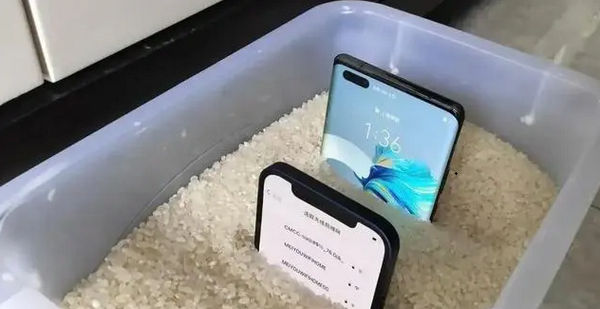
There are several moisture-absorbing substances that can be used to dry the iPhone charging port. Some of the most effective ones are:
- Rice: Fill a bowl with uncooked rice and place the iPhone inside the bowl, making sure the charging port is facing downwards. Leave the iPhone in the bowl for at least 24 hours. The rice will absorb the moisture from the charging port.
- Silica gel packets: Silica gel packets are commonly found in shoeboxes, handbags, and other products. Place the iPhone and a few silica gel packets in a sealed plastic bag and leave it for at least 24 hours. The silica gel will absorb the moisture from the charging port.
- Cat litter: Cat litter can also be used to absorb moisture. Place the iPhone and some cat litter in a sealed plastic bag and leave it for at least 24 hours. The cat litter will absorb the moisture from the charging port.
Recommended reading: What to do if your mobile phone falls into the water?
Part 2. What you can't do when drying the iPhone charging port?

When drying the iPhone charging port, it is essential to take some precautions to prevent any damage to the phone. Here are things what you can't do when drying the iPhone charging port:
1. Do not use excessive heat
When using a hairdryer to dry the iPhone charging port, it is crucial not to use excessive heat. High heat can damage the charging port and other components of the phone.
2. Do not use sharp objects
Do not use sharp objects such as toothpicks or needles to remove any debris from the charging port. Sharp objects can damage the charging port, which can lead to further problems.
3. Avoid using compressed air
Avoid using compressed air to dry the charging port. Compressed air can force moisture further into the phone, causing more damage.
4. Avoid using heat sources
Do not use any heat sources such as ovens or microwaves to dry the iPhone charging port. These sources of heat can damage the phone's internal components.
Part 3. Why is it important to dry the iPhone charging port?
The iPhone charging port is a vital component of the phone. It is where the charger connects to the phone to provide power. When the charging port is wet, it can cause a short circuit, which can damage the phone's internal components.
Additionally, if the charging port remains wet for an extended period, it can lead to corrosion, which can cause permanent damage to the charging port. Therefore, it is crucial to dry the charging port as soon as possible to prevent any damage to the phone.
Part 4. How to prevent your iPhone charging port from getting wet?

Remember, prevention is the key to protecting your iPhone from water damage. And here are some detailed methods on how to prevent your iPhone charging port from getting wet:
1. Use a high-quality waterproof case
A good quality waterproof case is essential in protecting your iPhone from water damage, including the charging port area. Make sure the case is properly designed to cover the entire device and has a secure fit to prevent any water from seeping through. Additionally, consider a case that is rated IP68, as it is the highest level of water resistance available and can provide better protection.
2. Keep your iPhone away from water sources
It's essential to avoid exposing your iPhone to water sources, such as swimming pools, lakes, or bathtubs. If you must bring your phone near water, be cautious and keep it as far away as possible. Additionally, if you're in a rainy or wet environment, consider putting your iPhone in a water-resistant pouch or bag.
3. Dry your hands before using your iPhone
Ensure that your hands are completely dry before handling your iPhone, especially when charging it. Wet hands can transfer moisture to your phone, which can increase the risk of water damage.
4. Don't charge your iPhone while it's wet
If your iPhone gets wet, do not attempt to charge it until it is completely dry. Charging a wet phone can cause severe damage to the charging port, which could lead to permanent damage to the device. It is advisable to wait for several hours, if not overnight, to ensure that the device is dry before attempting to charge it.
Recommended reading: What is the Best Way to Charge Your Phone?
5. Use a wireless charger
Consider using a wireless charger to avoid plugging in cords that could potentially get wet. Wireless charging is a safer option as it does not require direct contact between the charging port and the charging cable. Also, it eliminates the need to remove the waterproof case to access the charging port.
These tips will help protect your iPhone from water damage and prolong its lifespan.
Summary
A wet iPhone charging port can be a frustrating experience, but it is essential to dry it as soon as possible to prevent any damage to the phone. There are several effective methods to dry the charging port, including using a dry cloth or towel, a hairdryer, a vacuum cleaner, or a moisture-absorbing substance. However, it is crucial to take precautions when drying the charging port to prevent any damage to the phone. By following these tips, you can get your iPhone charging port back to working condition quickly and easily.





